Flussonic-Media-Server
Installing Flussonic Media Server || How Installing Flussonic Streaming Server 
Hello Viewers ! 🌟 You can support me by sending Stars
📞 Contact & Support
- 📢 Join Our Telegram Community: Click Here
- 📢 Join Our Telegram Channels: Click Here
- ✉️ Support & Queries: Email Us
Installing Flussonic Media Server¶ You can install Flussonic Media Server on Ubuntu, CentOS/RedHat —————-
http://flussonic.com/doc/installation
Flussonic-Shell Commands On Ubuntu
Supported architectures: amd64, arm64.
Supported OS versions: Ubuntu LTS 24.04, 22.04, 20.04 & Etc
Quickly Step to Install Install Flussonic Media Server using the apt tool
apt update
apt install curl -y
curl -sSf https://flussonic.com/public/install.sh | sh
service flussonic start
#Open in browser
web interface on the page
http://localhost
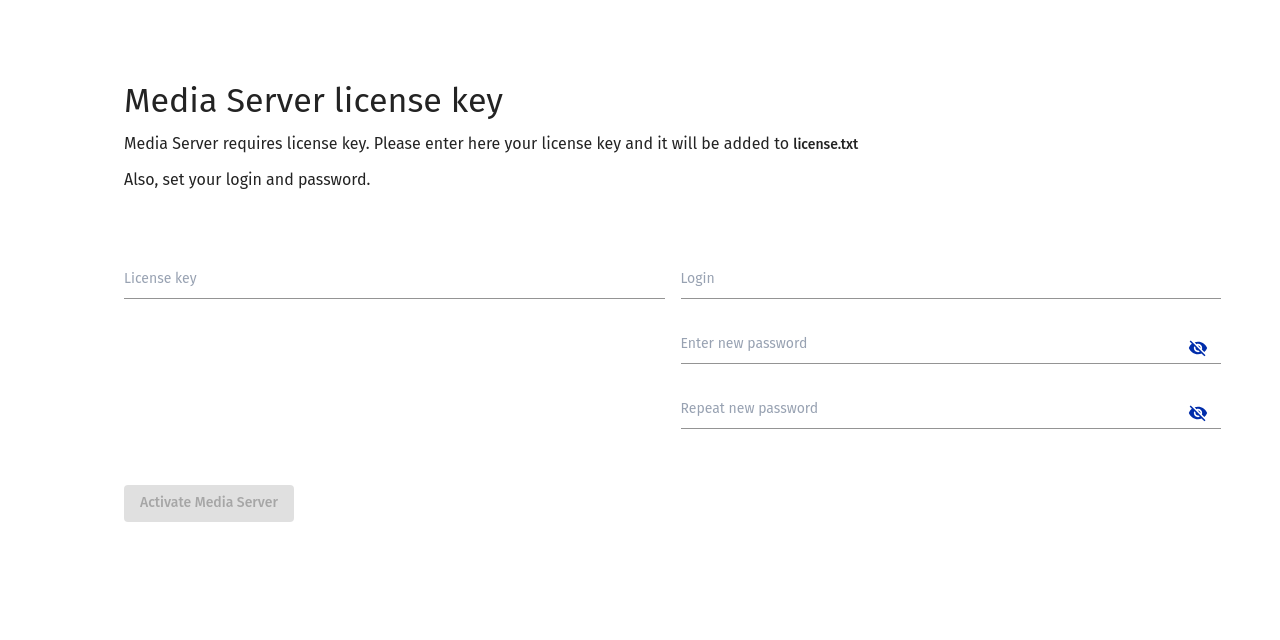
Manual Step
Installing Flussonic using Debian installation package (for Ubuntu and higher or Debian 64 bit)
wget -q -O - http://debian.erlyvideo.org/binary/gpg.key | apt-key add -;
echo "deb http://debian.erlyvideo.org binary/" > /etc/apt/sources.list.d/erlyvideo.list;
apt-get update;
apt-get -y install flussonic flussonic-ffmpeg flussonic-python
# Installing Flussonic using Debian installation package On RPM-based CentOS/RedHat and others¶
cat > /etc/yum.repos.d/Flussonic.repo <<EOF
[flussonic]
name=Flussonic
baseurl=http://apt.flussonic.com/rpm
enabled=1
gpgcheck=0
EOF
yum -y install flussonic-erlang flussonic flussonic-transcoder
#Activating Flussonic Media Server¶
To activate Flussonic Media Server:
1) Start the server by running the following command in the terminal:
service flussonic start
Now you are ready to start Flussonic
Activating Flussonic Media Server¶
To activate Flussonic Media Server:
1) Start the server by running the following command in the terminal:
service flussonic start
#Open in browser
web interface on the page
http://localhost
“Active Flussonic License Key is Below”:
License Key 🗝️ 🔐
l4|AbOFvyPq7piW0ub_MfFUL2|r6BzpmVPpjgKpn9IunpFp6lLbCZOp3
License keys 🗝️
l4|rXM4FdbzMJif4xUUwkaoi2|r6BzpmVPpjgKpn9IunpFp6lLbCZOp3
License Key 🗝️ 🔐
14|8Ku8ypPgOUySHysCdkFHW0|r6BzpmVPpjgKpn9IunpFp6lLbCZOp3
License Key 🗝️ 🔐
l4|aO4RO2ZdLEzHAdH46n6iD0|r6BzpmVPpjgKpn9IunpFp6lLbCZOp3
License key 🔐 🗝️
l4|WXHMkfXhFHeNmvDz-M_tb4|r6BzpmVPpjgKpn9IunpFp5lLbCZOp3
License Key 🗝️ 🔐
l4|8Ku8ypPgOUySHysCdkFHW0|r6BzpmVPpjgKpn9IunpFp6lLbCZOp3
Updating Flussonic
To install updates, simply update the packages and install Flussonic:
apt-get update
apt-get -y install flussonic
service flussonic restart
– Live TV Php and Html Demo:
- 📢 LIVE TV FILE Click Here
Our Group:
 ---
## 📞 Contact & Support
- 📢 **Join Our Telegram Community:** [Click Here](https://t.me/Flussonics)
- ✉️ **Support & Queries:** [Email Us](mailto:sohag1192@gmail.com)
---
---
## 📞 Contact & Support
- 📢 **Join Our Telegram Community:** [Click Here](https://t.me/Flussonics)
- ✉️ **Support & Queries:** [Email Us](mailto:sohag1192@gmail.com)
---